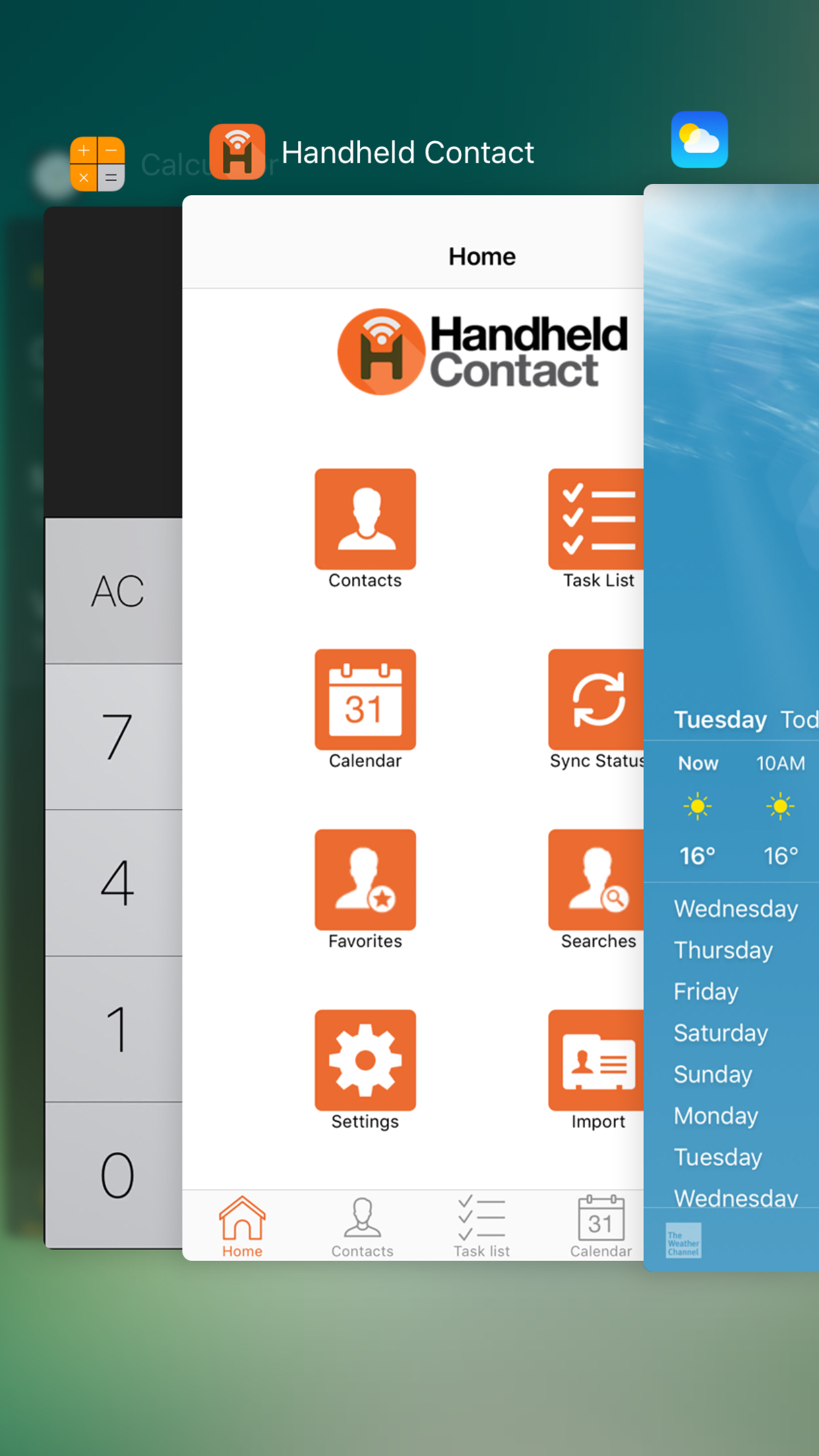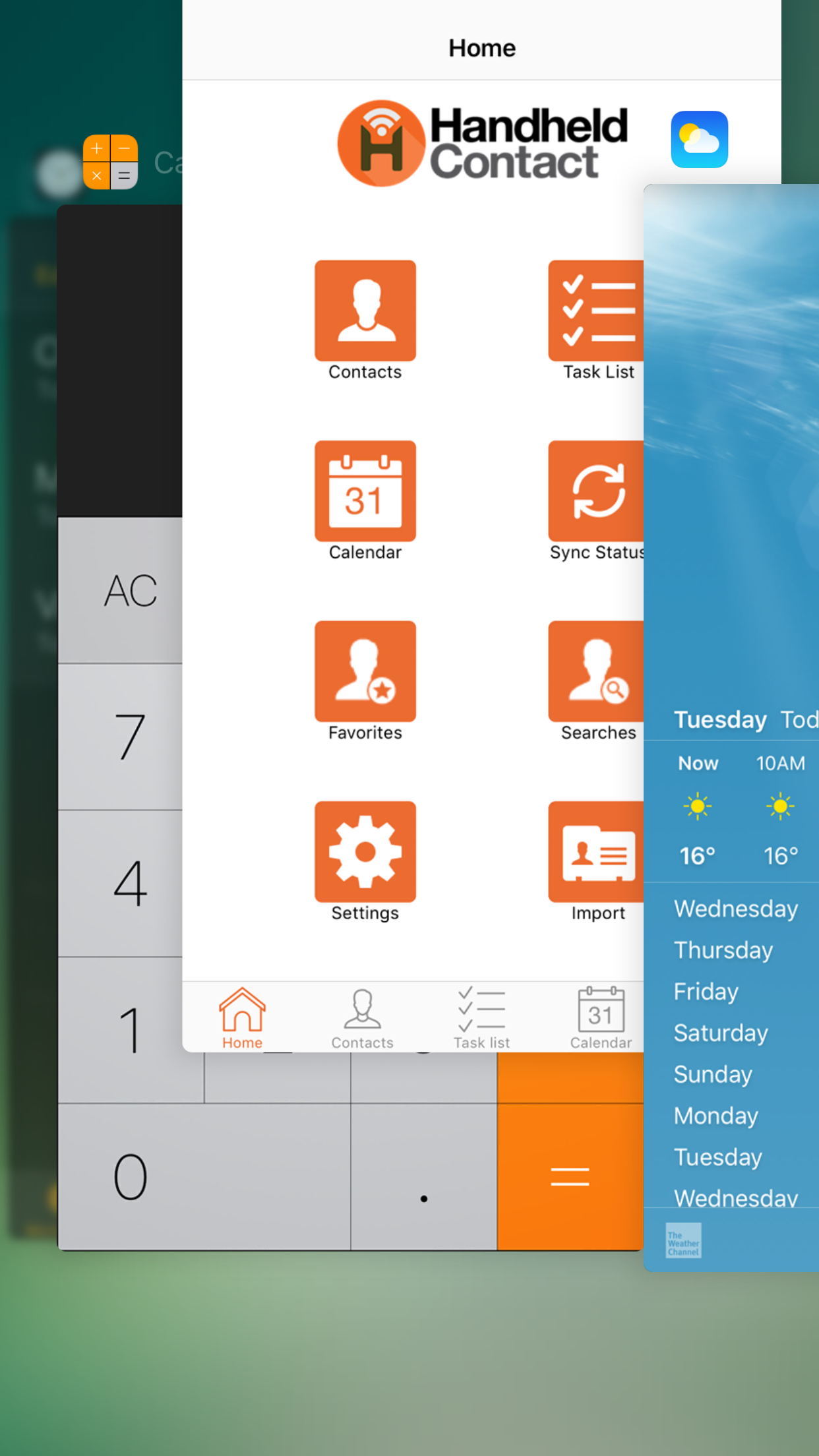Live Chat Software by Kayako |
|
How to completely close Handheld Contact on Apple iOS devices (iPhone, iPad)
Posted by Craig S, Last modified by Craig S on 14 November 2023 03:46 PM
|
|
|
Pressing the Home button on your Apple iOS mobile device—such as iPhone or iPad—does not stop an application from running in the background. This article explains how to close an iOS application, such as Handheld Contact, so that it is not running in the background. Using this approach may be handy to conserve the device's battery or perform an application restart. Apple iPhone/iPad iOS 10 (and higher)
| |
|
|